Prime’s Member Portal

MyPrime.com provides access to helpful tools for members of Local Gov to view information regarding their pharmacy benefits.
To register your account, visit MyPrime.com and click "Register". Enter your "Member ID" (ex. LGB123456789) and enter your personal information to complete registration.
Helpful tools include:
- View your medications and prescription history
- Download forms, including the Direct Member Reimbursement (DMR) form
- Search covered medications
- Learn more about specialty pharmacy services
- Track prior authorizations
- Search for an in-network pharmacy
- View or print temporary ID cards
MyPrime on Mobile
MyPrime is optimized to work on all mobile devices. All the features and content of MyPrime are available through your mobile device without the need to download an app. For easy access, add the MyPrime icon to your home screen by following the steps below:
iPhone
- Open Safari and go to MyPrime.com.
- Tap the Bookmark icon (box with an upward-pointing arrow).
- Tap "Add to Home Screen".
- Accept the suggested name or enter "MyPrime".
- Tap "Add" to save the icon to your phone screen.
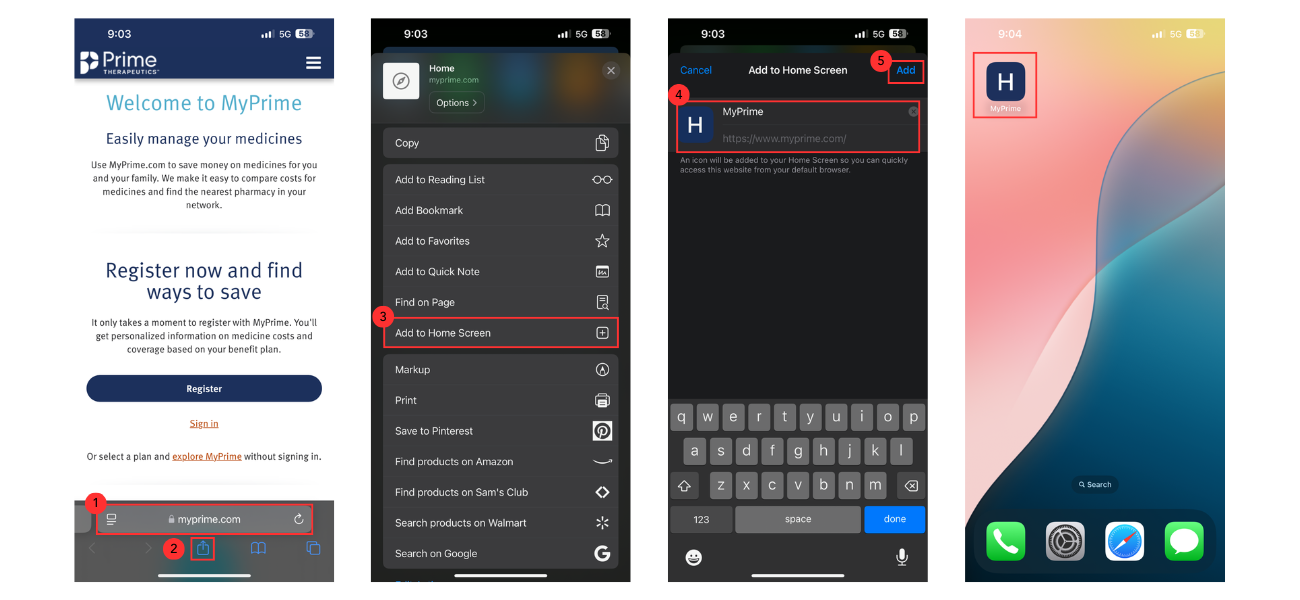
Android
- Open Chrome and go to MyPrime.com.
- Tap the Menu icon (three dots in the upper right-hand corner).
- Tap "Add to Home Screen".
- Accept the suggested name or enter "MyPrime".
- Tap "Add" to save the icon to your phone screen.
.png)

